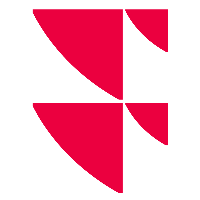Create custodian banks
Having opened the Cost Service via web interface, you can manage your financial service providers (that is, your custodian banks) as follows:
- Click the "Ex-ante input" button on the start page of the "MiFID II - Cost Service".
- Click the "Add financial service provider" icon (or click the "Create new one" button if you don't have a custodian bank created yet) to create a new financial service provider.
- Enter the exact name and the corresponding BIC ("Business Identifier Code") for the new financial service provider in the "Add financial service provider" area and save your entries with the "Save" button
The new custodian bank will then appear in the list on the left.
You can define individual cost models for all custodian banks created in this way. For more information about the details, see the following section Define ex-ante cost models for the custodian banks.
You can edit the name of a financial service provider that you created: Select the financial service provider on the left and click on the name in the second column above. Now you can change it.