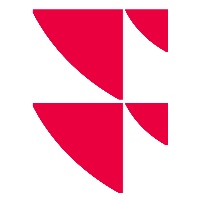Delivery data
After successful completion of the validation of a process (or a part of the process), the data can be delivered to the client.
Use the "Deliver data" button at the top right of the module window to open the drop-down list of deliverable instruments.
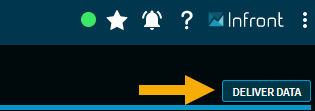
In the drop-down list, you can first select the appropriate process at the top and then the relevant packages by clicking the corresponding button.
The data is then delivered.
The button labels indicate the current status of the packages. You can also select delivery of partial data. In this case, only the validated instruments are then supplied. The remaining, not yet validated assets can then be delivered as partial data in a further step after validation was completed.
The figures show how many validated outliers that were not yet delivered are included in the corresponding package.
See also: