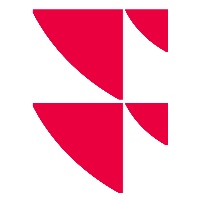List of status icons
During the process run, the instruments are given different statuses. The process of the status is indicated by the following icons:
| Icon | Status |
|---|---|
Validation and approval completed In the log, this icon generally stands for saved confirmations. | |
Ready for approval (dual-control principle) Initial validation has been completed here by a user, the approval by the current user is still pending. | |
First validation complete Here the current user has carried out the initial validation, the approval by another user is still pending. | |
| Validation was declined | |
Validation updated This status appears in the log only. | |
Not yet validated If the entry does not yet show an icon, this means that validation has not yet taken place. |