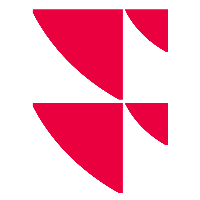Segment data
Premium Infront Analytics Platform packages give access to additional financial information related to business and geographic segments for companies that report such data.
Select the "Segments" menu option under "Company Data" to access segment data for a company. If this option does not appear in your menu, this means that you do not have access to this feature in your subscription package.
The level of detail available in the view depends on the company selected as not all companies report the same information.
Data gaps are also possible as the segmentation can change over time.
This view allows you to analyze the breakdown of key financials (Net Sales, Depreciation, Net Profit and Total Assets) by business segments or countries/regions for the past 10 years as reported by the company.
Another "Segments" view available under "My Lists" > "Comparable Analysis" allows you to compare financial figures for a given business segment across companies.
To make the comparison meaningful, the segments shown in the comparative view are level 1 segments – which means that sub-level figures are aggregated together – while the company view shows more detailed segments.