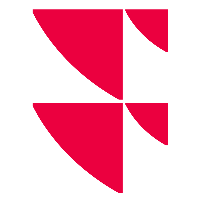How are updates and recaps structured?
The specification of the data feed can be found in the chapter API Programming in the online documentation (→ "Method: update").
Description of composition and content of recap and update message
Update messages (text only) are structured as follows (data example):
Update;846900.ETR;13.01.2014 11:03:10;103;L;7234;427;D;8.71633463E8;117;T;A;18;T;846900.ETR;64;D;30.78;80;D;9504.02;82;DT;13.01.2014 11:03:10;281;DT;13.01.2014 11:03:10;741;L;23365;164;D;0.3249;1772;T;RT;
The tag <Update> or <Recap> is followed by the name of the instrument (vwd code) and the system time.
This can be followed by
103;L;7234;…,
where
<103> indicates the field ID (here: number of orders)
<L> indicates the "Long data type"
<7234> is the value of the field
The field ID is always followed by a tag for the data type and then the field value, where
| <Tag> | Data type |
|---|---|
| F | Float data type |
| S | Short data type |
| T | Text data |
| I | Integer data type |
| L | Long data type |
| D | Short data type |
| DT | Integer data type |
This results in:
<Field ID>;<Data type>;<Field value>;…
- Missing fields in news updates:
A news update always contains only those fields that were changed. A new ask, new bid, new volume (or whatever value has changed) will be sent with the next update message.
- Null values in messages:
A possible cause is the "night shift" problem on the Infront side: Fields are emptied in batch processes during the night, which sometimes results in null values.