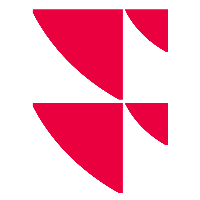Infront Investment Manager Integration
An easy way to get data in Excel is using the export functionality that is build into the context menu of certain widget in Infront Investment Manager.
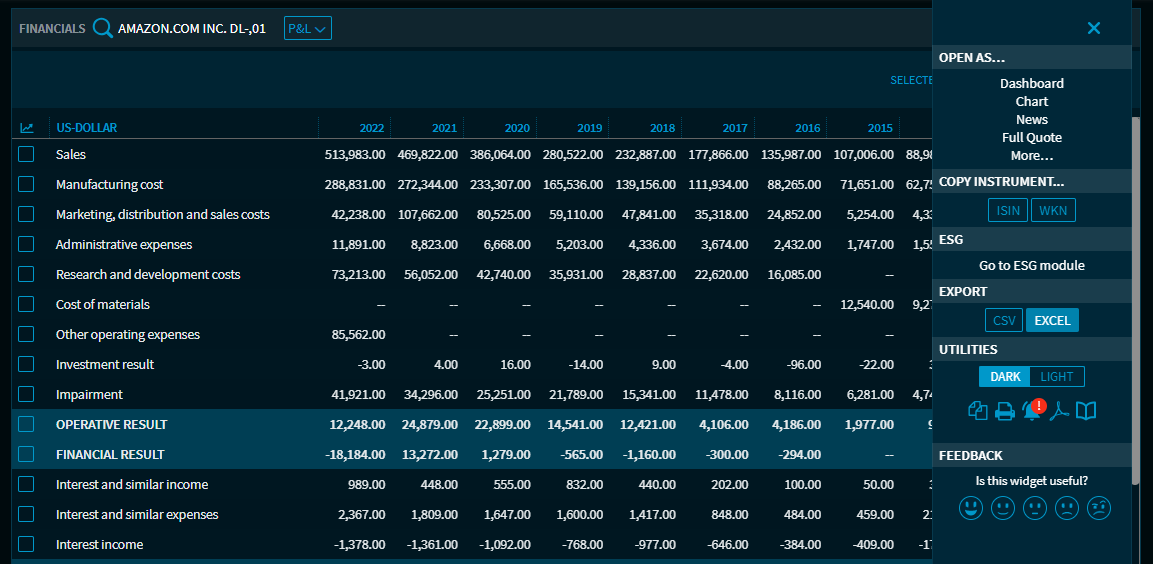
A file will be downloaded that can then be opened in Excel.
Widgets that can be exported and where the data is available in Excel are
- Financials
- All fields
- Watchlist
- Portfolio
- vwd pages
- Index membership
- Index constituents
- Arbitrage
- Fund comparision
- Certificate comparison