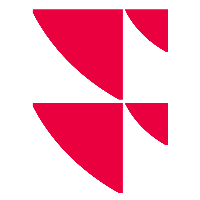System requirements
In general Office on Windows, Mac and online are supported.
The Infront Add-in for Excel uses the Microsoft SharedRuntime Common API and is bound to the following requirements from Microsoft which can also be found on this page.
| Office Environment | Minimal Excel version |
|---|---|
| Windows (MS365 subscription, retail perpetual Office 2016) | Excel 2016: Version 2002 (Build 12527.20092) |
| Windows (volume-licensed perpetual) | Excel 2021: Version 2108 (Build 12527.20092) |
| Mac | Excel 16.35 |
| Office on the web | SUPPORTED |
| Office on iPad / Office Online Server | Not supported |
Additional requirement
WebView2 must be installed.
See:
On Windows versions prior to Windows 11, the WebView2 control must be installed so that Office can embed it. It's installed with perpetual Office 2021 or later; but it isn't automatically installed with Microsoft Edge. If you have an earlier version of perpetual Office, use the instructions for installing the control at Microsoft Edge WebView2 / Embed web content ... with Microsoft Edge WebView2.