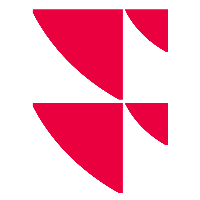Open target market change log
To open the target market change log of a security:
- Switch to the Detail view of the security.
- Click the "Change log" button.
The target market change log opens in the browser window: - Click the "Close" button to close the target market change log and return to the detailed view.