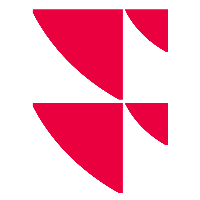Search for own securities
To search for custom securities on the "Securities universe" page, use the integrated securities search. For more information, see Search for securities in the securities universe.
If you are in the detail view, you can also search for securities. To do this, follow these steps:
- On the left side of the detail view, enter the search term in the search field, for example, ISIN or security name.
- Start the search by pressing <RETURN>.
- Below the search field, you have the option to restrict the search to certain data services, for example, to search only for products from the WM data service.
The live search will show you search results as soon as you start typing. - In the search results, select the security to open the corresponding detail view.
For more information, see Details view of securities.