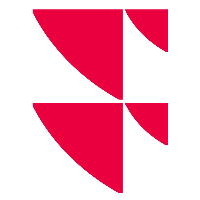Code look up
Many functionalities are based on company codes or even instrument codes. Company codes are mandatory for uploading a user list for example. Whereas RTD() or INFALLLISTINGS() functions needs instrument codes to be performed.
In order to retrieve the expected formatted code for a company or instrument, you can use Quick loop up or Company advanced loop up options.
Quick look up
- Select the names of the company on which you want to perform the look up.
- Open the right click menu.
- Select Quick look up from selection
- The quick look up wizard will perform the search depending on the options selected.
- Companies names in the selected cells will be automatically overwritten by the selected codes.
In the Quick look up wizard you will be able to choose whether you want to retrieve:
- only company code
- only instrument (option available only for
users).
- active company only
You can also choose to filter the selection by asset types:
The wizard will perform the search and display the list of companies/instruments for each name selected after another.
Company advanced look up
If the list of companies to convert is quite important, you can choose to use the Company advanced look up.
- Select the names of the company on which you want to perform the look up.
- Click on List/portfolios in the Infront ribbon.
- Select Company advanced look up.
- Press Start.
It will perform the search and conversion automatically from the more accurate company. On the interactive mode it will display the list of the possibilities if there is no conclusive one.
You will be able to adapt the name to search anytime.
The result displayed in Excel will cover every output fields selected in the wizard (titles, ticker, country code, activity status, confidence level, ISIN).