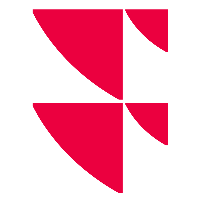#Err Rate message displayed in cell
You may get the following error message when refreshing a workbook containing a Quick Report:
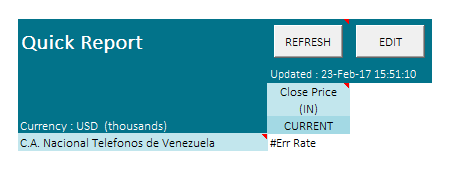
This message informs you that the exchange rate necessary to convert the data item value from the local currency into the currency of your choice is not available. Therefore the currency conversion is impossible.
To fix the problem edit the Quick Report, switch the currency to LOCAL and refresh it.