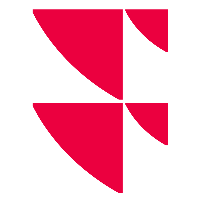Error when refreshing a workbook: “Cannot run the macro…”
You may get the following error message when refreshing a workbook containing Quick reports and/or Time series:
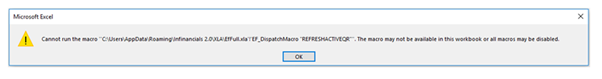
This message informs you that the Excel Add-in cannot be found while it is loaded. It generally occurs when the workbook has been opened before the Excel Add-in is loaded.
To solve the issue, click "Refresh" in the Infront ribbon to reset the external links and refresh the workbook.