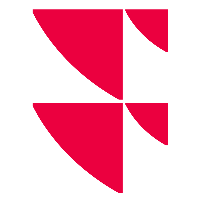How do I check for Excel Add-In updates?
To check for Excel Add-in updates:
Click Help > About in the Infront ribbon.
Click the Check for Updates button.
If a new Excel Add-in version is available, it will be downloaded and installed.
You will be prompted when a new version is available if the Automatic update or the Get updates for pre-release versions option is checked in the settings wizard.
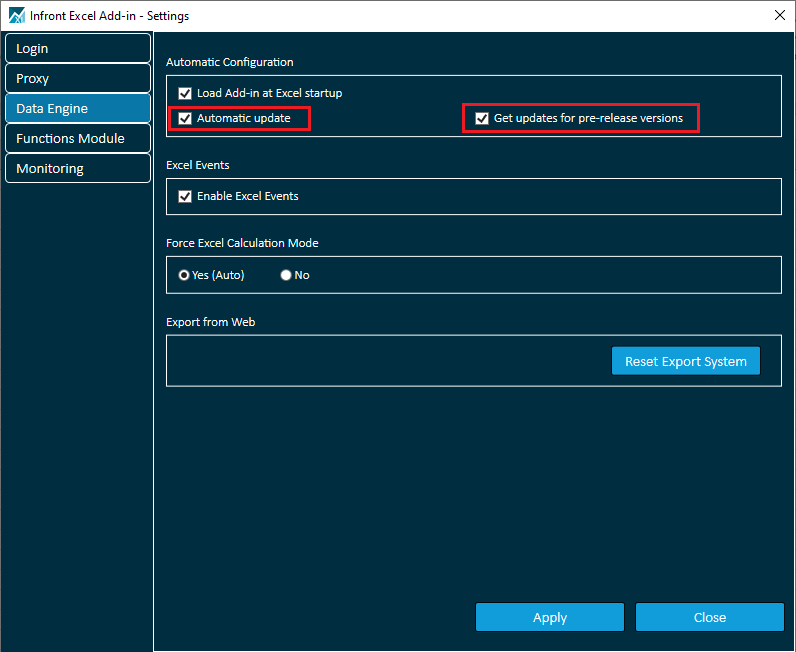
The installation will process only with all Excel instances closed and will be complete once Excel will be automatically launched again.
Pre-release versions are beta versions, not finalized ones. Those can be useful with some fixed issues or new features to preview.
For more information, see the installation and upgrade topic.