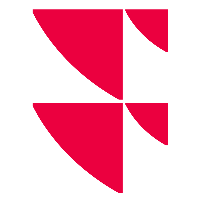Period and reference date
In INFGET() functions, the period parameter expects either a period or a reference date, in one of the formats described below.
In INFGETHIST() functions, only the reference date parameters is authorized.
Period settings
| Keyword | Description |
|---|---|
YYYY | The expected year (value between 1900 and 2999). |
LASTY | Last available company year (historical). Can be used to refer to a relative period. |
LTM | Last Twelve Months (historical). Use the company interim report to provide fresh yearly data. |
NTM | Next Twelve Months (forecast). |
CY | Current year. Refers to the current calendar year if the current date is post-3rd of July, and the previous calendar year otherwise. Can be used to refer to a relative period. |
LASTINT | Last available company interim (historical). |
| Previous Forecast Year (CY-1 and DatasetType is forecast). |
FY0 | Forecast Year 0 (CY and DatasetType is forecast). |
FY1 | Forecast Year 1 (CY+1 and DatasetType is forecast). |
FY2 | Forecast Year 2 (CY+2 and DatasetType is forecast). |
FY3 | Forecast Year 3 (CY+3 and DatasetType is forecast). |
Reference date settings
The reference date refers to a specific date. This parameter is used only on historicized items such as quotes (close price, target price…), market capitalization, enterprise value.
| Keyword | Description |
|---|---|
YYYYMMDD | All date formats recognized by Excel as a date are also valid input. A date between 1/1/1900 and 31/12/2999 is a valid ISO date format. |
CWS | Current Week Start (Monday). Can be used to refer to a relative date. |
CMS | Current Month Start Can be used to refer to a relative date. |
CYS | Current Year Start Can be used to refer to a relative date. |
TODAY | Refers to today's date Can be used to refer to a relative date. |
YESTERDAY | Refers to yesterday's date Can be used to refer to a relative date. |
#FPED(YYYY) | Refers to the fiscal period end date. Example #FPED(2017) = Fiscal period end date for 2017 |