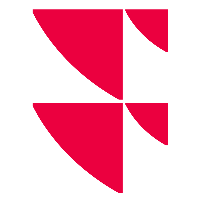Set the output format of your function
You can specify the output format of your function using the drop down list on the bottom of the function panel. You can choose to display only the function itself or a set of tables listed below:
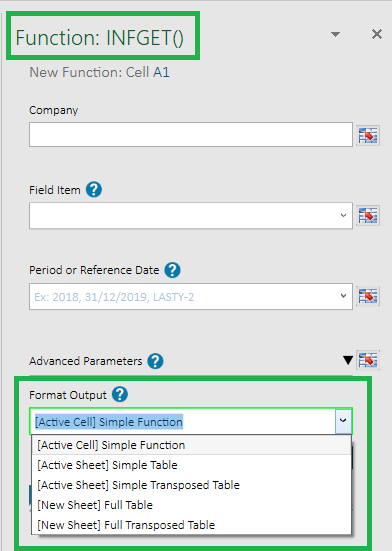
Simple function (active cell)
Only the result of the function is displayed in the active cell (here an INFGET() function result).
Simple table (active sheet)
The result and the parameters of the function are displayed in a table of 3x3 cells, in the active sheet. Advanced parameters are set directly in the function (here an INFGET() function with some advanced parameters).
Simple transposed table (active sheet)
The result and the parameters of the function are displayed in a table of 3x3 cells, in the active sheet. The disposition of the headers is transposed from the simple table format. The cells references are also transposed. Advanced parameters are set directly in the function (here still an INFGET() function).
Full table (new sheet)
The result and the parameters of the function are displayed in a table of 3x3 cells in a new sheet. Advanced parameters are referenced in the function and are displayed in a second table in the same sheet. Some default parameters displayed in this table are automatically set in the function, no need to reference them unless you want to change their values for this function. Nevertheless their default value, set in the Excel Add-in settings, will not be changed.
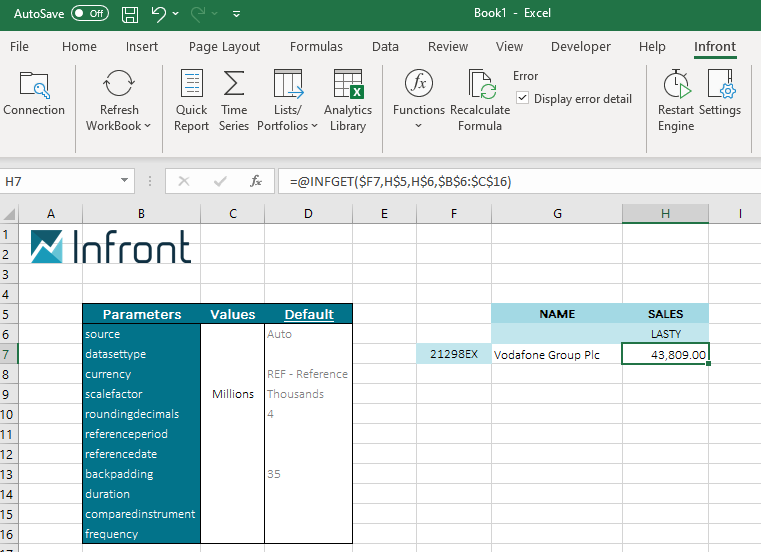
You can select the value you want to set to some parameters using their drop down list.
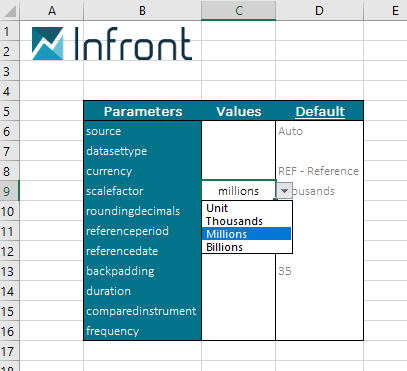
If you need more information about the advanced parameters you can click directly onto the Default link.
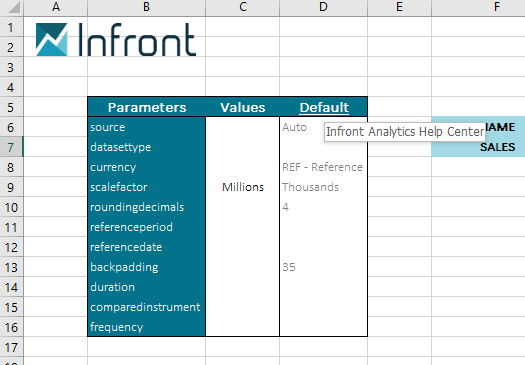
It will redirect you directly on the advanced parameters topic for the function created (INFGET() parameters or INFGETHIST() parameters).
Full transposed table (new sheet)
The result and the parameters of the function are displayed in a table of 3x3 cells in a new sheet. Advanced parameters are referenced in the function and are displayed in a second table in the same sheet. The disposition of the headers is transposed from the full table format. The cells references are also transposed.
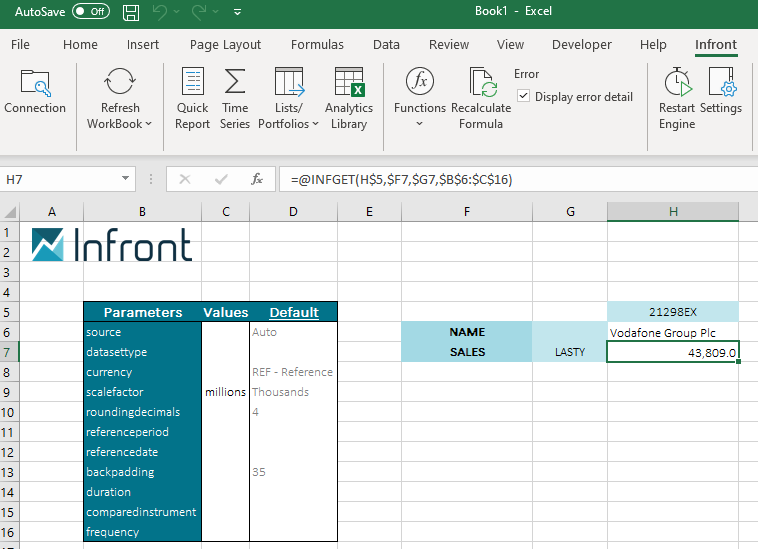
The output format is available for INFGET(), INFGETHIST() and RTD() functions using their panel.