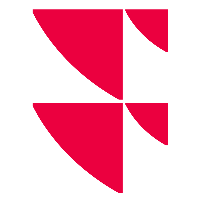Symbology (InstrumentCode, CompanyCode)
Excel Add-in functionalities support (for some) different type of codes for company/stock or other asset type.
CompanyCode
Symbology
7 alphanumeric digits
Refers only to company. Generally, one company is linked to one InstrumentCode which represents the most liquid instrument (market + ticker).
Example
30015NU
How do I find it: Where do I find the company code for my company?
InstrumentCode
Symbology
InfrontFeedId:Ticker
Can refers to traded assets on one market (stock, bond, future, certificate...).
Example
LSE:VOD
Refers to the stock of VOD (Vodafone) traded on LSE (London Stock Exchange).
How do I find it: Code look up and INFALLLISTINGS() and INFINSTRUMENTSEARCH() functions
VWDInstrumentCode
Symbology
Ticker.VWDFeedCode
Can refers to traded assets on one market (stock, bond, future, certificate...).
Example
BN.FR
Refers to the stock of BN (Danone) traded on FR (EuroNextParis).
How do I find it: INFALLLISTINGS() and INFINSTRUMENTSEARCH() functions
Bloomberg code
Symbology
Ticker BloombergMarketCode
Can refers to traded assets on one market (stock, bond, future, certificate...).
Example
AAPL US
Refers to the stock of AAPL (Apple) traded on US (Nasdaq).
How do I find it: The INFCODECONVERT() function
ISIN
Symbology
13 alphanumeric digits. The 2 first characters refers to the country.
Refers to an asset, not to an instrument. For example, the same stock traded on multiple market shares the same ISIN.
Example
US0378331005
Refers to the Apple stock.
How do I find it: The INFCODECONVERT() function and INFALLLISTINGS() and INFINSTRUMENTSEARCH() functions