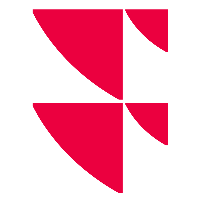Why does a field not pull data for all companies in my model?
From the 27th of December 2021, FactSet source will be completely replaced and will be no longer available.
For any issue you may encounter, please refer to our recommendations and workaround. For more information about this process please follow our guidelines and information.
When using the INFGET() or INFGETHIST() functions, you may not retrieve data for all the instruments or companies in a same table.
You will find below a few tips to better understand why some companies/instruments or fields do not return data in your model.
Company’s template is not compatible with the selected field(s)
Relevant fields for one given company depend both on the company template (industrial, bank, or insurance) and data source you are using. If you get for example the following error message: "field not available with source: {WVB}", this means the field is not available with the source you are using. You should use another field, or use companies or instruments compatible.
You can check the active source on the INFGET() panel (in the advanced parameters), as well as the company template.

If you do not select a specific source in your model, Infront will use its "best source" for each company. This best source can be different for each company.
When building a model, we recommend to use only companies with a same template in the same sheet, or at least in the same table. Some fields may indeed be relevant for industrial companies but not for banks.
Some fields are not relevant for all companies template
You need to check if the field is matching the template (for Apple Inc - 30015NU -, the template of the company is “Industrial”). If a field do not return any results, you should check if it is available for this type of companies.
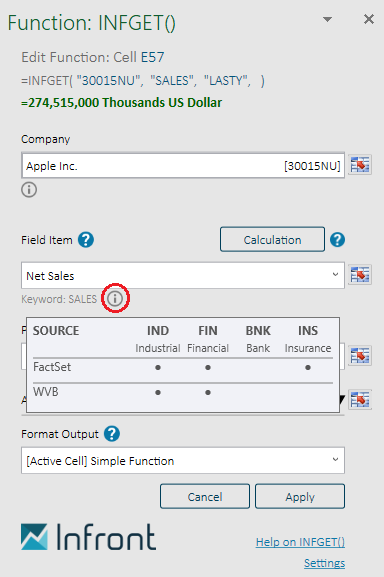
History of data & periods available for a company / instrument
Depending on your subscription, you may have access to different range of history on data, from 5 years and up to 30 years of history (assuming companies would have been listed for such a period of time) using Quick Report or Time Series. The history of data is limited to 10 years for now using Excel Add-in functions (such as INFGET(), INFGETHIST(),...).
Interim periods available depend on company’s reporting frequency: some companies publish quarterly whereas other publish bi-annual updates. You should take into account the reporting frequency of companies in your list when building a model.