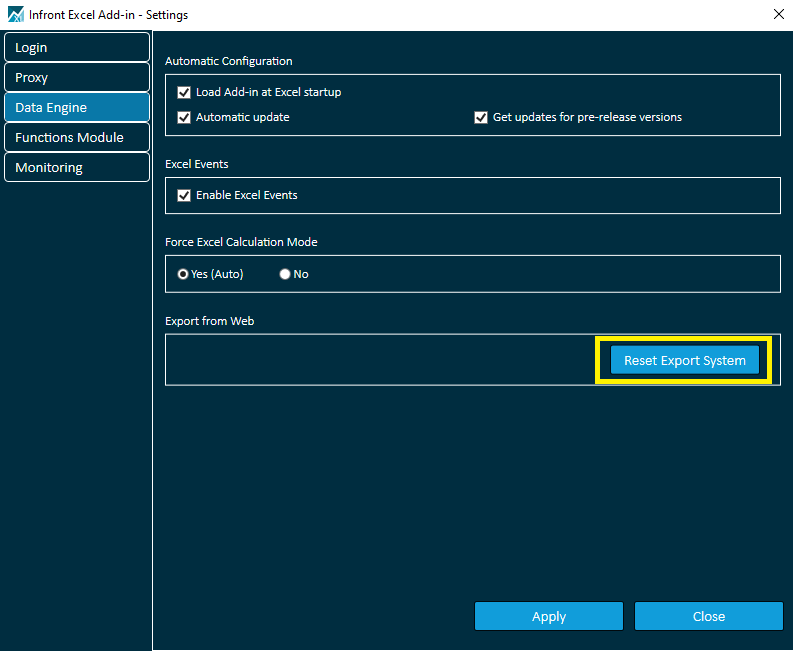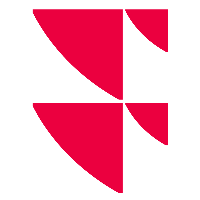Exporting web views into Excel
You can export most web views from Analytics platform into Excel in two ways:
either as a basic copy of the view, using the icon:

or as a refreshable model, using the icon:

For the latter, the web view is exported as a .csv file. Open the exported file in Excel. If Excel is not running, double-clicking the .csv file should start Excel.
If the is loaded, it detects that the opened .csv file is an export of an Infront Analytics web view, and it automatically updates the template.
If the Excel Add-in is not loaded, Excel opens the .csv file as a text file. After loading the , you can force the update of the models by opening the settings wizard and clicking the reset button.