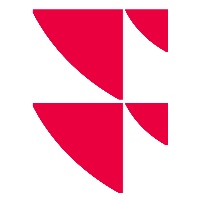Modul "Regulatorische Preisfindung" im Infront Investment Manager öffnen
Haben Sie das Modul "Regulatorische Preisfindung" lizenziert, dann können Sie dieses direkt im Infront Investment Manager öffnen.
Wählen Sie dazu den Befehl REGULATORISCHE PREISFINDUNG im Hauptmenü, das Sie über das Menü-Icon links oben im Infront Investment Manager öffnen.