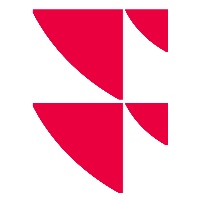Administration - Rules
In the "Rules" administration area, the parameters of the individual asset classes are configured. Currently, the parameter rules for the processes "Price valuation", "Price valuation (OTC)" and "Transaction cost calculation" can be viewed and configured here.
The administration area opens in this view by default.
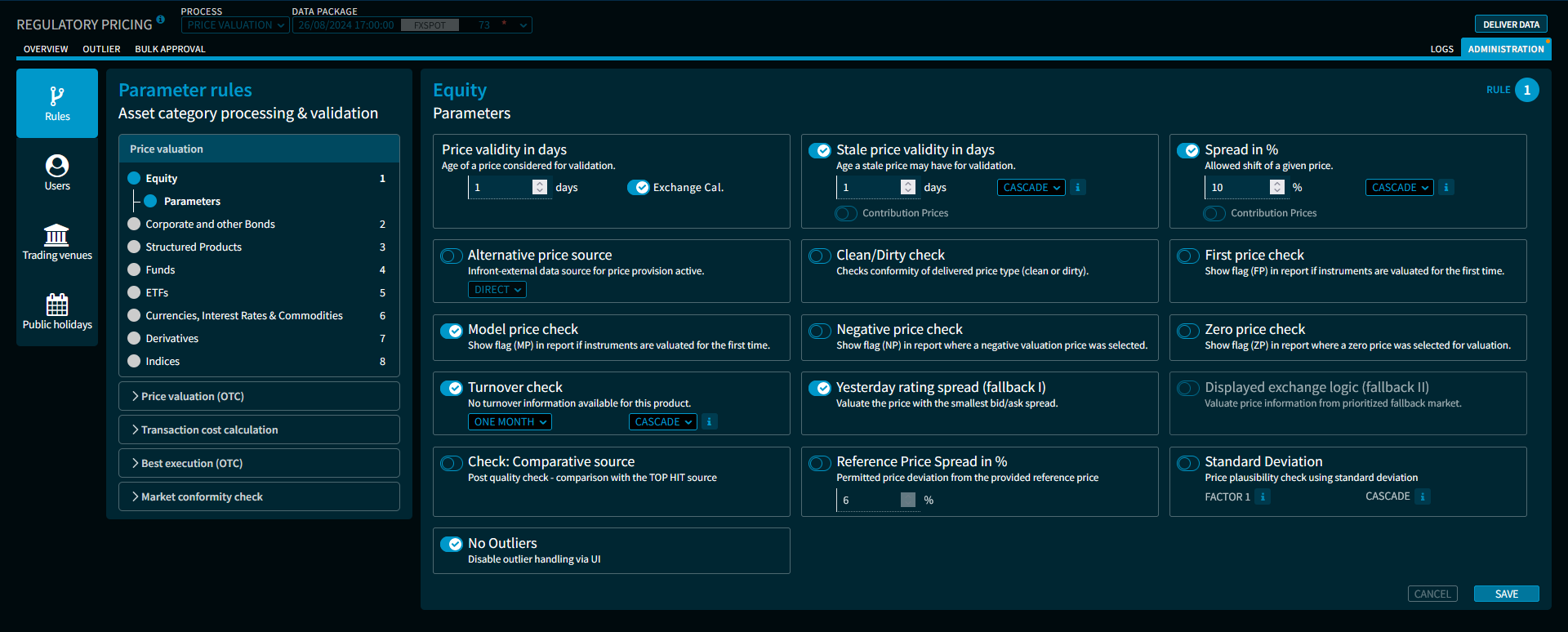
On the left side under "Parameter rules", select the area/process and below that the corresponding asset category for which you want to view or configure the parameters of the rule.
Click the "Save" button to save changes.
Changed parameters take effect for the next data delivery. The values of the respective delivery are then displayed accordingly in the tables, for example, for the "Spread in %" parameter in the "Tolerance level previous day %" column.
If a "red dot" can be seen on the "Administration" tab (as in the image example above), then this indicates new available spread values from AFG for the "Transaction cost calculation" area .