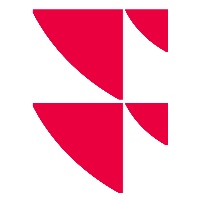Copy of Filter on the "Price valuation" tab
At the top left of the "Price valuation" tab, you will find the filters to filter the outlier list. For a general description about filter options, see Filter elements.
The "Price valuation" tab contains the following filters:
| Filters | Description |
|---|---|
| "Data package" drop-down list | In this drop-down list, select the relevant data package at the corresponding value date. |
| "Asset category" drop-down list | Select the Asset category from this drop-down list. The default setting is "All categories". |
| "Result" drop-down list | Select the relevant result type from this drop-down list such as "No price data available for the product", "Price date too old" or "Instrument unknown". The default setting is "All types". See section List of error codes for a list of possible result types. |
| "Status" drop-down list | In this drop-down list, select the relevant status. The following statuses are available:
|
| "Validator" drop-down list | From this drop-down list, select the relevant validator. "All trading venues" are selected by default. |
| Free text filter | On the right side of the filter area, you will find the free text filter, which you can use to support the selection filters by entering concrete search terms. |