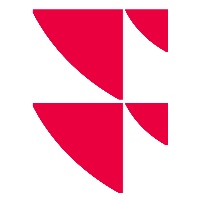Filter in the "Validation" area of the "Logs" tab
The "Logs" tab at the top of the "Validation" area contains the following filters:
| Filters | Description |
|---|---|
| Process | In this drop-down list, select the relevant process. You can select from the following areas:
By default, the last process visited by the user always opens.
|
| Period | Click in the date field and enter the relevant date or, by selecting twice, the relevant period. |
| Status | In this drop-down list, select the relevant status. For example, the following statuses are available:
|
| Action | Select the relevant action from the drop-down list. For example, the following actions are available:
|
| Users | Select the relevant user from the drop-down list. "All users" is selected by default. |
| Free text filter | On the right side of the filter area, you will find the free text filter, which you can use to support the selection filters by entering concrete search terms. |
| Manual delivery | Select this checkbox to filter the log for manually validated and delivered outliers. |
Connection of the "Status" and "Actions" filters
The actions shown and their numbers in brackets refer to the selection under "Status". Thus, if you have selected an entry from the drop-down list of the "Status" filter, then the "Actions" drop-down list shows all actions related to the entries. The reverse is also true: After selecting an action, the entries in the "Status" drop-down list are automatically adjusted accordingly.
Example

Of the entries with the "Approved" status in this example, the display in the "Actions" drop-down list shows that 6 of them were validated and set to "Open".