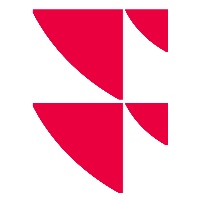"Validation" log area
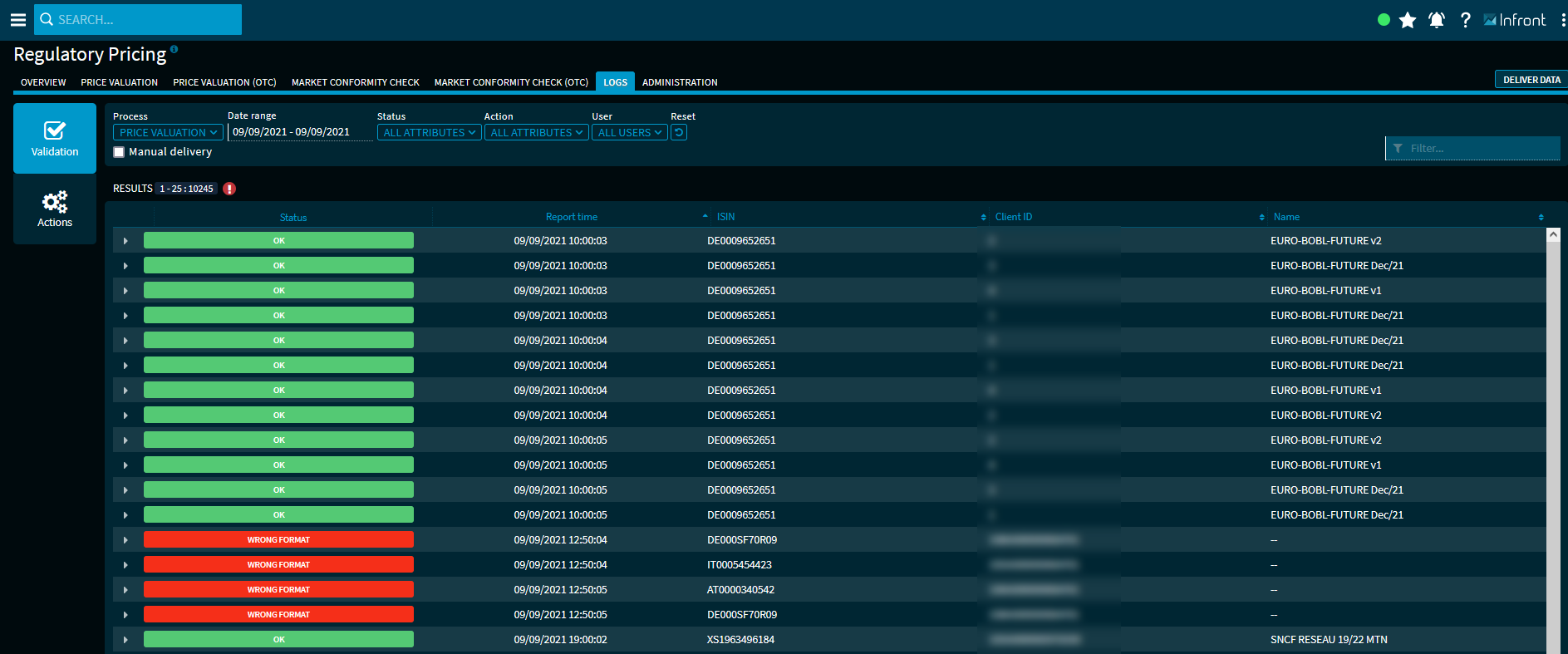
All standard user activities are logged in this "Validation" area, which is displayed by default.
Use the filter elements above the result list to filter the log in the "Validation" area individually. Sorting the list is possible for the columns with the arrow icons in the column headings.
With the "Manual delivery", you filter the manually validated and delivered outliers.
For each log entry, you can see information on status, report time (date and time), ISIN, client ID and security name even when the log is closed.
Click on a log entry in the log to expand it and view more details. Here, more detailed information on the events, users and comments is then displayed at the exact times.
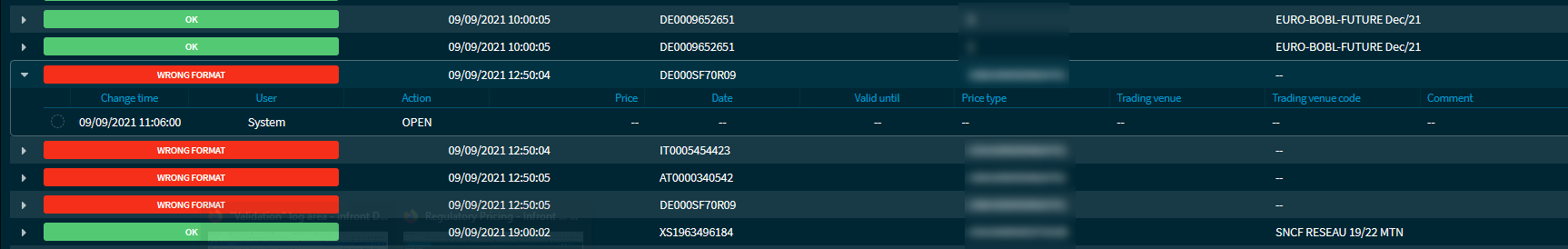
The columns in an expanded log entry in detail:
- Change time
- Users
- Action
(for example, "open", "validated", "approved" or "declined") - Price
- Date
- Valid to
- Price type
(price type from the manual selection in the validation area in the "Price valuation" process) - Trading venue
(alternative trading venue from the input field in the validation area in the "Price valuation" process) - Trading venue code
(alternative trading venue code from the input field in the validation area in the "Price determination" process) - Comment
Validated entries with the "OK" status are also indicated by a corresponding symbol in the details: