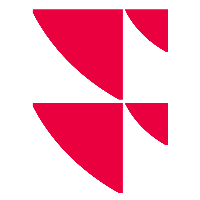Delete securities
You can delete securities you have created yourself.
To do this:

- Confirm the prompt that appears by using the "Delete" button.
The security is deleted from the security universe.
Note that you cannot undo the deletion of securities.