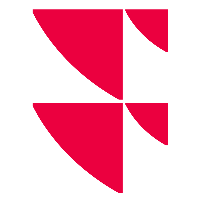How do I know what data is used in my function?
From the 27th of December 2021, FactSet source will be completely replaced and will be no longer available.
For any issue you may encounter, please refer to our recommendations and workaround. For more information about this process please follow our guidelines and information.
To get information on the data used in your Infront function formula, you can use the Audit function.
- Right click on the cell containing the Infront function.
- Select "Audit function".
- The Audit panel opens on the right side of your screen.
For more information, see related article: The Audit function panel