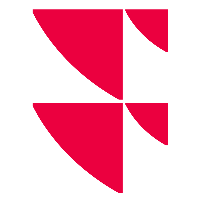Interim periods in Excel
From the 27th of December 2021, FactSet source will be completely replaced and will be no longer available.
For any issue you may encounter, please refer to our recommendations and workaround. For more information about this process please follow our guidelines and information.
Syntax
To retrieve interim periods using Excel Add-in, use the following syntax:
Half-yearly publications: S1 / S2
You can retrieve a half-yearly value by adding to the year ":S1" or ":S2", depending on the semester you aim to.
Syntax: ("YYYY:S1" / "YYYY:S2").
Example
2018:S1 or 2018:S2Quarterly publications: Q1 / Q2 / Q3 / Q4
You can choose the quarterly value you want to retrieve by adding the specific quarter to the year ":Q1", ":Q2", ":Q3" or ":Q4".
Syntax: ("YYYY:Q1" / "YYYY:Q2" / "YYYY:Q3" / "YYYY:Q4").
Example
2018:Q1, 2018:Q2, 2018:Q3 or 2018:Q4Please note that depending on the company / instrument, the interim periods could be different. Some companies publish half-yearly interim, other quarterly, other both.
Implementation
Interim periods can be used in each form in the Excel Add-in.
Time Series
Select the option in the second pane of the form.
No need to set the value (S1, S2, Q1, Q2, Q3, or Q4). The values available will be displayed.
Quick Report:
Select the option in the second pane of the form by selecting an interim field.
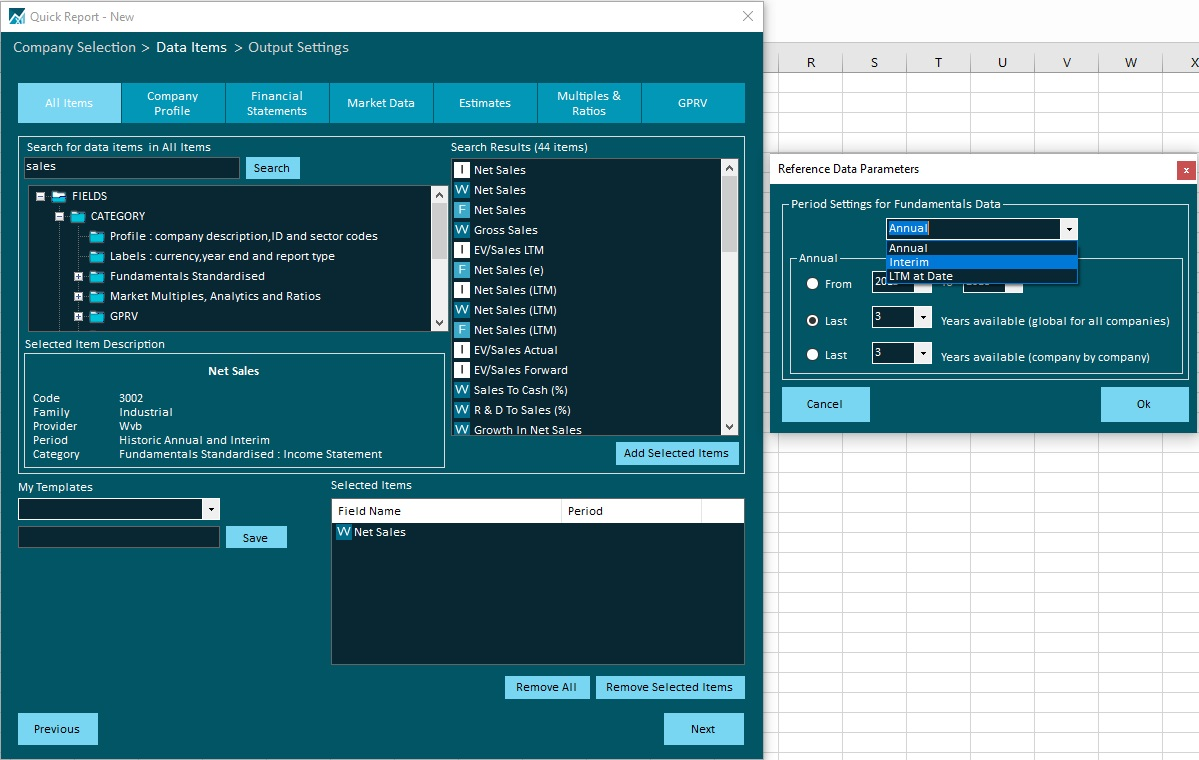
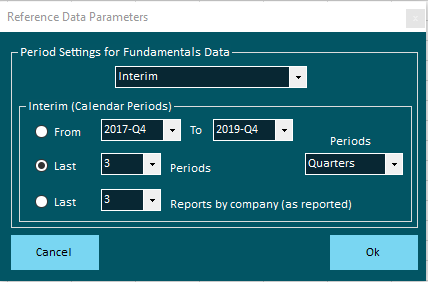
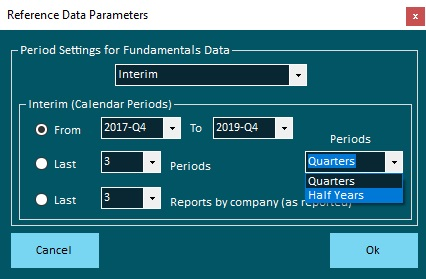
Same as the Time Series form: values are already set in the list (From…To…).
INFGET() panel:
Select the option in the list of periods (for estimates fields). You can also set the value directly in the text area.
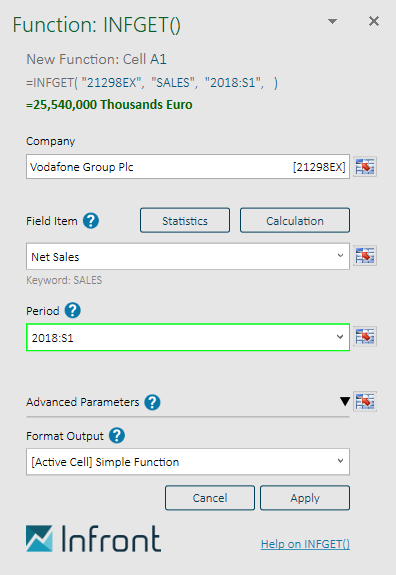
INFGET() function:
Set the value directly as the period parameter.
=INFGET("00453EF","SALES","2018:Q4")
The Excel Template will automatically be set with those values. You will be able then to change the year or the period (Sx, Qx).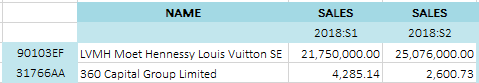
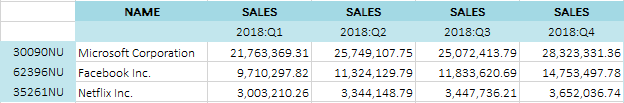
You can also retrieve the last interim value available, and also the date of the interim report using the LASTINT keyword.
=INFGET("30090NU","SALES","LASTINT") and =INFGET("00453EF","FYE","LASTINT")
You access a different scope of interim periods depending on your user profile:
- 5 years of interim values by default.
- 10 years if you have subscribed to the Premium Analytics Module.