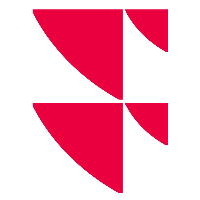Functions module
The function module can be accessed from the "Settings" button in Infront Excel ribbon.
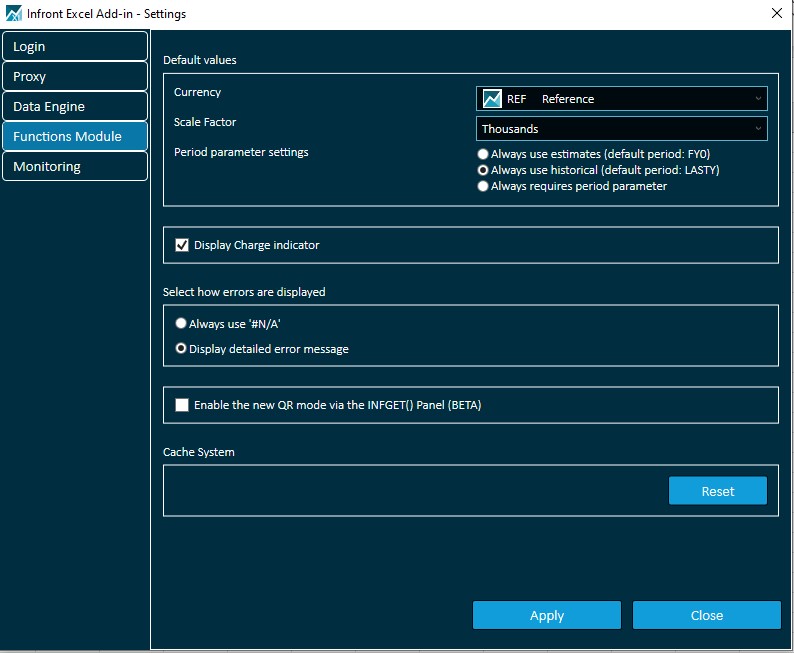
When changing the settings of the function module, you need to press <CTRL>+<ALT>+<F9> to update the results in your workbook.
Default values
Currency
Currency is set by default to the reference currency, also known as the reporting currency used by the company when reporting its financial statement.
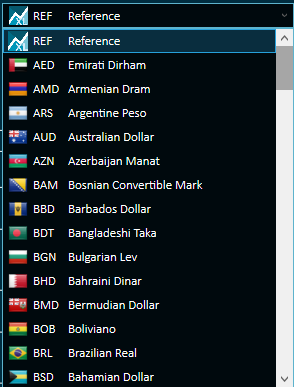
Scale factor
It is set by default to thousands. For more information, see Advanced Parameters.
Period parameter settings
You can select the behavior of the default period selection to:
- Always priorities estimates figures (the default period will be set as "FY0").
- Always priorities historical figures (the default period will be set as "LASTY").
- Choose manually your period (there will have no default period set by default).
Charge indicator
The charge indicator will allow you to have a quick overview of the number of formulas still being calculated and its progress.
Display errors
You can choose to:
- Always display "#N/A" if a formula can not retrieve a value.
- Display the error code and the detailed message which explains why the value can not been retrieved.
Cache system
Clicking the reset button empty the local cache memory which forces the data download from the Infront Analytics server to the Excel Add-in Function Module.
A Windows notification appears to confirm the reset has been done with success.