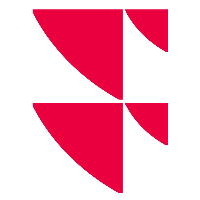How to find and use field names
Field picker
There are more than 230 fields available in Infront Excel Add-In. The list of those fields is constantly improving. To find more easily any field you need, you can use the field picker wizard.
To access the field picker, right click on an Excel cell and select "Field picker INFGET() and RTD()" in the menu.
Depending on your subscription package, you will have access to RTD() fields and INFGET() fields. The list of all the fields available will be displayed in each drop down.
You can select any field directly from this list, or make a quick search by entering keywords into the text box.
When selected, the field id will be displayed in the Excel cell referred (here cell H6).
INFGETNAME()
You can retrieve the full name of a field using the INFGETNAME() function. This can be useful when you build your own models.
To do so, select the INFGETNAME() function and enter the field id as function parameter.
Example
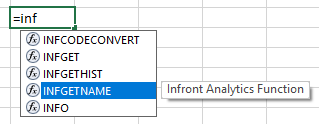
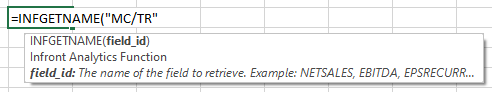
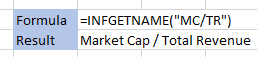
INFGETNAME() function will retrieve only INFGET() fields names. It will not work with some specific RTD() fields.