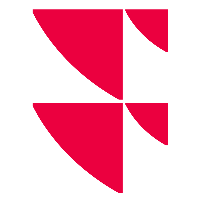Functions errors codes and definition
While using functions you could encounter specific errors. Some are directly catches by Excel Add-In and can help the user to adapt his formula to retrieve the data. Other are responses from database, explaining the data is not available and sometimes why.
Some of those errors are automatically displayed into Excel cell as result of formulas, other can be displayed only if the option "Display error detail" is checked in Excel ribbon. You can use also the Audit panel to check each results (#N/A or errors) and have access to details.
List of  errors codes (codes from #Err 1000 to #Err 10000)
errors codes (codes from #Err 1000 to #Err 10000)
Connection errors
| Code | Message | Meaning | How to fix it |
|---|---|---|---|
| #Err 1001 | Session timeout : please refresh. | The connection has expired. | Close Excel and restart it. |
| #Err 1002 | Session revoked : please refresh. | The connection has expired. | Close Excel and restart it. |
| #Err 1003 | Internal Error. | The request encounter a server error. | Either use "Recalculate Formula" or close Excel and restart it. |
| #Err 1005 | Internal Server Error. | The request or connection encounter a server error. | Either use "Recalculate Formula" or close Excel and restart it. |
| #Err 1007 | Service Unavailable. | The connection or request has failed. | The database server could not be reached. |
| #Err 1008 | Connection Error. | The connection has failed. | Check your credentials and your network. The database server could not be reached. |
| #Err 1010 | IDP Communication Error - Wait, Retry or check your credentials. | The IDP Manager needed for specific functions is:
| Open the RTD() panel to enable first connection of IDP Manager. Update the formula with error. If the error remains:
|
Data errors
| Code | Message | Meaning | How to fix it |
|---|---|---|---|
| #Err 2000 | Error Getting Data. | The data retrieved could not be read or has not a proper format. | Refresh the formula by changing a parameter or click on "Recalculate Formula". |
| #Err 2002 | Invalid contribution value. | The value to be contributed via INFCONTRIBUTE() has not a proper format. | Change the value to be contributed. |
| #Err 2004 | Contribution fields and value are not coherent. | Number of fields is higher or less than number of value to be contributed. | Check that you have selected as many fieldsId cells than value cells in your INFCONTRIBUTE() formula. |
| #Err 2005 | Contribution : invalid array. | The list of fields or list of values selected should represent a one dimensional array (one row of value or one column of value only). | Check that your INFCONTRIBUTE() formula is set with proper parameters and cells selection. |
| #Err 2007 | No data to contribute. | Cells selected for fieldId or value are empty. | Check the parameters of your INFCONTRIBUTE() formula. |
Company or Instrument codes
| Code | Message | Meaning | How to fix it |
|---|---|---|---|
| #Err 3001 | Invalid Company Code. | The code set in formula has not a proper format and is not recognized. | Check your code using CodeLookUp, INFCODECONVERT() or |
| #Err 3002 | No match found. | Impossible to transform code used in formula into CompanyCode. | INFGET(), INFGETHIST() and INFGETTABLE() can request data only on Company/Stock or for some fields on Index. The code used is not recognized in database. Use CodeLookUp or INFCODECONVERT() to retrieve the proper code for the company requested. |
| #Err 3003 | Invalid Index code or name. | The name or code used for Index is not recognized. | You can check the updated list of indices using INFGETINDEXES() function. |
| #Err 3004 | Invalid code. | The code used in INFGETSYMBOLTYPE() is null, empty or not recognized. | Check your code using CodeLookUp, INFCODECONVERT() or |
Field
| Code | Message | Meaning | How to fix it |
|---|---|---|---|
| #Err 3010 | Invalid field_name. | The FieldId or FieldName used in formula has no equivalent in Field dictionnary. | Use the FieldPicker. |
| #Err 3011 | Unauthorized field. | The field could not be used as calculated fields, in specific functions or user has not the rights to access it. | Some fields cannot be requested as calculated ones or in functions as INFGETHIST() or INFGETTABLE() for example. |
| #Err 3013 | Invalid field (name or type). Calculation fields are not handled. | The field used could not be used as calculated one. | Check the list of fields covered by specific calculation and use the INFGET Panel to check possibility for each field. |
| #Err 3014 | Not implemented yet. | Some field cannot be request with Index. | Some fields cannot yet be used in formula using Index as CompanyCode in |
| #Err 3015 | Feature not available - Upgrade to Infront Professional Terminal. | User cannot access some specific | Functions like INFALLLISTINGS(), INFINSTRUMENTSEARCH() and INFCONTRIBUTE() are not accessible without |
| #Err 3016 | Feature not available - You need a specific package to use it. | INFCONTRIBUTE() function is not available for all users yet and needs specific package to be used. | Contact support team to ask them to add the specific package to your user's profile. |
Period or Date
| Code | Message | Meaning | How to fix it |
|---|---|---|---|
| #Err 3020 | Period : Missing parameter. | The 3rd parameter in INFGET() function is missing and needed for this field. | You can use INFGET() panel or PeriodPicker. |
| #Err 3021 | Period : Invalid keyword. | The referencePeriod or referenceDate used in 3rd parameter is not recognised. | Check specific keywords used for INFGET() or INFGETHIST() 3rd parameter. |
| #Err 3022 | The field "xxxx" doesn't support periods "xxxx", but expects a reference date. | The 3rd parameter for this formula should be a Date or referenceDate instead of a referencePeriod. | Check the period parameter of your formula. You can use INFGET() or INFGETHIST() panel (depending on the formula) or PeriodPicker. |
| #Err 3023 | Invalid or missing dates range (start date, end date or duration). | A date or duration is missing or not recognized in 3rd or 4th parameter or both of INFGETHIST() formula. | Check your formula. You can use INFGETHIST() panel. |
| #Err 3024 | Invalid or missing start date. | Only the 3rd parameter of INFGETHIST() formula is missing or not recognized. | Check your formula. You can use INFGETHIST() panel. |
| #Err 3025 | Invalid or missing end date or duration. | Only the 4th parameter of INFGETHIST() formula is missing or not recognized. | Check your formula. You can use INFGETHIST() panel. |
| #Err 3026 | Invalid or missing duration parameter. | The 4th parameter of INFGETHIST() or the 3rd parameter of INFGET() for specific fields as BETA or VOLATILITY is not recognized. | Check your formula. You can use INFGETHIST() or INFGET() panel. |
Advanced parameters or specific settings
| Code | Message | Meaning | How to fix it |
|---|---|---|---|
| #Err 3030 | AdvParam : Invalid parameter. | The parameter used is not enabled in this function. | Use INFGET() or INFGETHIST() panel or check the list of parameters enabled in each function using Help Center documentation: |
| #Err 3031 | AdvParam : Invalid Json. | The json format used to add list of parameters has not a proper format. | You can pass harcoded advanced parameters in formula using Json format:
Example (with English settings)
CODE
Or you can refered to a 2 dimensional array Excel cells: |
| #Err 3032 | Currency : Invalid currency code or name. | The currency code or value selected is not recognized. | The error can be displayed either as a result of an INFGET() formula or in INFGET() panel. Use the list of currencies available in INFGET() panel (advanced parameters section) to select the good one. |
| #Err 3033 | AdvParam : Expecting 2 columns array. | The cell selection for advanced parameter is no consistent. | Advanced parameter passed in 2 dimensional array should be referenced as an array of 2 columns. |
| #Err 3034 | Invalid frequency parameter. | The value selectef for frequency parameter is not recognized. | Frequency parameter has only 4 values:
In INFGET() formulas, only the fields BETA or UNLEVEREDBETA uses frequency to run its calculation. But in this case the YEARLY frequency is not enabled. In INFGETHIST() formulas, some fields like TARGETPRICE or CONSRECO doesn't enabled the DAILY frequency. |
| #Err 3035 | Invalid property parameter: no more than 8 columns. | INFGETHIST() table could display till 8 columns depending on the field selected. | Change the value of the property parameter to match the column to display. |
| #Err 3036 | Invalid property parameter: Dividends table has only 3 columns. | You have selected a value for the parameter property that is not compatible with the number of columns available for this field. | Change the value of the property parameter to match the column to display. |
| #Err 3037 | Invalid rank parameter: no more than 10 rows. | INFGETTABLE() table could display till 10 rows for company details fields. | Change the value of the rank parameter to match the row to display. |
Other errors
| Code | Message | Meaning | How to fix it |
|---|---|---|---|
| #Err 3040 | Multiple cells selection : you can only select one cell. | You cannot select more than one cell to use cell reference in INFGET() panel or INFGETHIST() panel. | This error appears only in panel. User should select the proper cell to build his formula. |
| #Err 10000 | This error code is used for unhandled errors or exceptions. | This error code may be related to multiple messages. These are rare errors or exceptions that are not easily catchable or identifiable. |
List of database errors (codes from #Err 1 to #Err 1000)
Those errors are responses from database to formulas using
functions.
Some errors can have the exact same message despite a different code. It is usually because the field or company template are different and the data comes from a different partition of the database.
| Code | Message | Meaning | How to fix it |
|---|---|---|---|
| #Err 5 | Not Available. | No data is available for this formula. | Try to change the period or source. |
| #Err 23 | No available report for the selected year. | No data is available for this period (year). | Try to change the period or source. |
| #Err 67 | Reference currency is unknown [%s]. | Unable to retrieve the market currency for this company / instrument. | Usually the company is inactive or have a non liquid market history. |
| #Err 68 | No data available for the requested `reference period` - over 120 months. | The period or date used in 3rd parameter is over 10 years time. | INFGET() & INFGETHIST() covers till 10 years prior to today of data. |
| #Err 69 | Field {TOTINVSEC, with source: MRS} is not available in due to company model type. | In this case, an industrial company cannot access to field TOTINVSEC (Total investments securities) with source MRS (MorningStar). | Some fields are specific to a source and to a company model type. |
| #Err 70 | Field TOTINVSEC, with source: WVB is not available. | In this case, the field TOTINVSEC (Total investments securities) is not available with source WVB. | Some fields are specific to a source. |
| #Err 74 | Datasettype value is not valid - available options are: `historical` or `forecast`. | The value set for advanced parameter "datasettype" is not recognized. | The only values available are "Historical" and "Forecast". |
| #Err 75 | No data available for the selected period. | No data is available for this period (year / interim / referencePeriod). | Try to change the period or source. |
| #Err 78 | Year value is not valid - available options are [Q1,Q2,Q3,Q4,S1,S2,H1 or H2] | The interim period is not recognized. | An interim period is a combination of a year:quarter. Example
CODE
|
| #Err 79 | No interim report available with forecast data. | No data is available for this period (interim) with a datasettype set to forecast. | Try to change the period or source. |
| #Err 80 | LTM period for: "xxxxxx" is over 12-Months - (interim period length:3) | The reference date of the formula doesn't enable enough history to calculate the LTM period. | Try to change the reference date. |
| #Err 81 | Reference period shortcut is unknown []. | The keyword used as a value for Period (3rd parameter) or referencePeriod (advanced parameter) is not recognized or those not have value for this request. | Check the specific keyword for referencePeriod or use the PeriodPicker. |
| #Err 82 | Reference date is malformed. Please use this date format: YYYYMMDD. | The date used in the 3rd parameter of INFGET() or INFGETHIST() or in advanced parameter has not a proper format. | Check the specific format for referenceDate. A date can be set using an Excel Date format or text formated "YYYYMMDD". You can use the PeriodPicker. |
| #Err 84 | Reference date invalid - please use +/- attributes with [`day`,`week`,`month`,`year`] parameter. | The keyword used as referenceDate is incomplete or not recognized. | Check the specific format for referenceDate. Some specific keyword can be extended; Example
CODE
You can use the PeriodPicker. |
| #Err 85 | Invalid future reference date. | The keyword used as referenceDate is not recognized or non compatible with calculation fields. | Check the specific format for referenceDate or use the PeriodPicker. |
| #Err 88 | Field: [CASHSTINV] not available in the service type: [ESTIMATES]. | Some field cannot be requested with estimates parameter (forecast period or datasettype). | Try to change the period, datasettype (using historical option) or source. |
| #Err 89 | Unknown Scale factor shortcut: [p] - available options are: `u|unit`, `k|thousands`, `m|millions`, `b|billions` | The value set for scale factor parameter (advanced parameter) is not recognized. | The only values for scale factor are:
|
| #Err 90 | Unknown Quotes adjustment keyword: [skit] - available options are: `split`, `splitDividends`, `no` | The value set for adjustment parameter (advanced parameter) is not recognized. | In INFGETHIST(), adjustment parameter can handle only 3 values:
|
| #Err 91 | [DAYSACCPAYABLE] is no available for: [FORECAST] dataset | Some fields cannot be requested with estimates parameter (datasettype set to forecast). | Try to change the period, datasettype (using historical option) or source. |
| #Err 92 | NTM period is not available for [BVPS]. | Some fields cannot be requested with NTM period. | NTM means Next Twelve Months (estimates). Try to change the period, datasettype (using historical option) or source. |
| #Err 93 | Duration shortcut is unknown [150YARS]. | Some fields use the duration parameter instead of a date or period. This duration is not recognized. | Use the INFGET() or INFGETHIST() panel. |
| #Err 100 | No Interim data available for this instrument. | No data is available for this period (interim). | This error appears ususally with a source set to Infront or for a company which has Infront as best source. Try to change the period or source. |
| #Err 101 | No data available with source: [Wvb]. | No data is available for this specific source (WVB). | This error appears ususally with a source set to WVB or for a company which has WVB as best source. Try to change the period or source. |
| #Err 102 | Source: [SOMETHING] is not valid. | The value set as a source is not recognized. | The sources available are:
|
| #Err 103 | LTM period is not available for [DPS]. | Some fields cannot be requested with LTM period. | LTM means Last Twelve Month. Try to change the period, datasettype (using historical option) or source. |
| #Err 104 | Field attribute [MEDIANS] is unknown. | The attribute selected in the calculation field is not recognized. | Use INFGET() panel or check fields and enabled attributes in calculation fields. |
| #Err 105 | Custom function bad parameter. | The field or parameter selected in the calculation field is not recognized or authorized. | Use INFGET() panel or check fields and enabled attributes in calculation fields. |
| #Err 120 | Sorting method is unknown. | The value for "sorting" parameter is not recognized. | User can choose to display history of time series points via INFGETHIST() with the sorting parameter using two values:
|
| #Err 122 | No estimates as reported data available. | The company does not have ESTIMATESASREPORTED data available. | Only some companies are covered by the estimates data service. List of those companies is available in the INFGETTABLE model present in Analytics Library. |
| #Err 125 | Reference date is malformed. Start date and end date should be different. | 3rd and 4th parameters of INFGETHIST() cannot be set using the same date. | Use INFGETHIST() panel or PeriodPicker. |
| #Err 129 | Reference date cannot be set in the future. | Time series fields cannot be requested with a future date. No estimates data is available for time serie points. | Use INFGET() panel or PeriodPicker. |
| #Err 130 | Duration expression is malformed. | The duration parameter set in the calculation field is not recognized. | Use INFGET() panel or check enabled attributes in calculation fields. |
| #Err 131 | No data available for this instrument. | No ESG score available for this company. | This company doesn't publish their ESG score or the company is not covered by the specific source for ESG. |
| #Err 141 | FactSet data is no longer available. | The source set to FactSet is not recognized anymore. | Change the source:
|
| #Err 142 | No data available for this instrument. | No data is available for this field for this company. | Try to change the period or source. |
| #Err 202 | Incompatible Field ID parameter. | The field or attribute selected in the calculation field is not compatible with the period. | Use INFGET() panel or check fields and attributes enabled in calculation fields. |
| #Err 204 | CAGR: Beginning Balance should be positive or equals to 0. | The calculation of CAGR could not be done using the field or period selected. | Use INFGET() panel, change the period or check enabled fields and attributes in calculation fields. |
| #Err 251 | No data available. | There is not enough history to calculate the formula. It has trigger an arithmetic error. | Try to change the period or reference date. |
| #Err 252 | No data available. | The field is calculated from multiple data in database and an error occurred (missing value for example). | Try to change the period or source. |
| #Err 254 | No data available. | No data is available for this calculation field for this company. | Use INFGET() panel, change the period or check enabled fields and attributes in calculation fields. |
| #Err 255 | DAILY frequency not available for this field: TARGETPRICE. | INFGETHIST() cannot retrieve history of time series points for TARGETPRICE with a daily frequency. | Fields as TARGETPRICE and CONSRECO could only be requested on:
Other fields used in INFGETHIST() can be requested using DAILY frequency. |
| #Err 300 | No data available. | No time series point is available for this field at this date for this company. | Try to change the date. |
| #Err 331 | Indice no data available. | The indice used in the compared instrument parameter needed to calculate BETA or VOLATILITY fields is not recognized. | Use INFGET() panel and check INFGET() advanced parameters. |
| #Err 1006 | No data available. | The companyCode or InstrumentCode has no match in database. | Company could be inactive. |
| #Err 4003 | No data available. | There is not enough data to calculate the BETA value for this company. | Try to change the date or duration. |