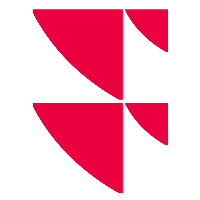How do I modify an existing Quick report?
From the 27th of December 2021, FactSet source will be completely replaced and will be no longer available.
For any issue you may encounter, please refer to our recommendations and workaround. For more information about this process please follow our guidelines and information.
The Quick report will be deprecated end of 2021. This means the functionality will still be present for some time in the Excel Add-in but maintenance will stop. It will be replaced by INFGET() functions. Models and previous Quick report can be updated easily by INFGET() formulas.
An existing Quick report can be edited to modify the retrieved data.
To edit a Quick report:
Click the Edit button to open the Quick report wizard.
Update your company universe and click Next.
Update your data item selection and click Next.
Update your output options and click Generate.