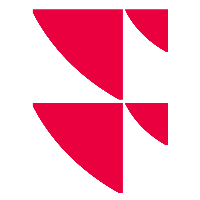Data migration : Troubleshooting
From the 27th of December 2021, FactSet source will be completely replaced and will be no longer available.
For any issue you may encounter, please refer to our recommendations and workaround. For more information about this process please follow our guidelines and information.
Following data migration from FactSet to MorningStar and S&P sources, you may encounter some issues. Here is a non exhaustive list of some of them and the workaround to solve them.
Quick Report
Previous models using Quick Report will be updated with values from the new sources (fundamentals data with MorningStar / estimates data with S&P). Depending on the version of Excel Add-In used, the header of the fields could be different:
with a version prior to the v3.34.0 (released on the 2th of December 2021): the headers will still display FactSet for both fundamental & estimates data.
with the v3.34.0 version (released on the 2th of December 2021): the headers will still display FactSet for fundamental data but will display S&P for estimates ones.
with the v3.35.0 version (released on the 24th of December 2021): the headers will be matching the values displayed, MorningStar for fundamental data & S&P for estimates ones.
Some template will not be available with MorningStar provider. Some push model like the Financial Statement for some company may not properly trigger specific fields previously used for those models.
New models will be uploaded (in the push protocol as in the Excel Add-In Analytics Library) in the next Excel Add-In version released mid-January.
Workaround: upload the latest Excel Add-In version (v3.35.0 released on the 24th of December 2021)
Time Series
Previous models using Time Series will be updated with values from the new sources (estimates data with S&P). Depending on the version of Excel Add-In used, the option displayed in the Time Series wizard could be different:
with a version prior to the v3.34.0 (released on the 2th of December 2021): the estimates option in the wizard will still display FactSet.
with the v3.34.0 and v3.35.0 versions (released on the 2th and the 25th of December 2021): estimates option in the wizard will display S&P.
Workaround: upload the latest Excel Add-In version (v3.35.0 released on the 24th of December 2021).
INFGET() & INFGETHIST() functions
Errors : source not provided / unknown
Previous models set with FactSet source into advanced parameters of INFGET() / INFGETHIST() functions will display #N/A value or error like “#Err 2006 - Source invalid : FactSet data are not provided anymore” or "#Err 102 - Source: [%s] is not valid.".
Workaround:
Select the source “auto”, it will automatically set fundamentals data with MorningStar source and estimates data with S&P one.
Replace “FactSet” or “FDS” source by “MRS” for fundamental data.
Replace “FactSet” or “FDS” source by “SNP” for estimates data.
Models created in Full Table mode with previous version
From the v3.29.4 (released the 8th June 2021) INFGET() and INFGETHIST() Full Table format allow to display the list of advanced parameters depending on the version used.
As the list of sources provided will change on the v3.35.0, the previous models build with prior version will not accept MorningStar or S&P in the Full Table mode.
Workaround:
Replace the cell concerned by the one in the Default column and set any source you want (it will erase the selection list).
Update the Excel Add-In version and replace the whole advanced parameters table from one created with the new version of Excel Add-In.
INFGETTABLE() function
The top list of Shareholders and Officers will now display the first 10 of each. It was only the top 5 using FactSet source before.
As INFGETTABLE() function is an array function, user may encounter the #SPILL error if there’s not enough space (if below cells are already populate with data).
Workaround: Insert enough lines to enable the Array function to work properly.