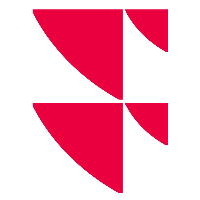Reference date or period
The period parameter expects either a period or a reference date, in one of the formats described in the tables below.
Use of reference date parameter
The reference date specifies a specific date. It is used for items that vary over time such as close price, market capitalization, earning per share. This parameter is used only on historicized items. Some data points are available only on a monthly or weekly format, the data item returned corresponds to the next following points.
There are three classes of items depending on entry format as described on the following table:
| Item class | Reference Date | Period |
|---|---|---|
| Class 1 (example: Company Name) | Not allowed | Not allowed |
| Class 2 (example: Close Price) | Required | Not allowed |
| Class 3 (example: Sales) | Optional | Required |
Reference date settings
Keyword | Description |
|---|---|
| A date between 1/1/1900 and 31/12/2999 in a valid ISO date format. Example 31/12/2017, 20180115 |
| Current Week Start (Monday). Can be used to refer to a relative date. |
| Current Month Start. Can be used to refer to a relative date. |
| Current Year Start. Can be used to refer to a relative date. |
| Refers to today's date. Can be used to refer |
| Refers to yesterday's date. Can be used to a relative date. |
#FPED(YYYY) | Refers to the fiscal period end date. Example #FPED(2017) = Fiscal period end date for 2017 |
Keywords to refer to a relative date
You can refer to a relative date by adding or subtracting a number of weeks, months or years to the keywords below:
LASTYCYCWSCMSCYSTODAYYESTERDAY
Example
LASTY-2
CY+1
CWS-2D
TODAY-1W
Use of period parameter
Keyword | Description |
|---|---|
| The expected year as an integer between 1900 and 2999. Example: 2018. |
| Last available company year (historical). Can be used to refer to a relative date. |
| Last Twelve Months (historical). |
| Next Twelve Months (forecast). |
| Current Year (current calendar year if the current date is after 3rd of July, and the previous calendar year otherwise). Can be used to refer to a relative date. |
| Last available company interim (historical + interim). |
| Previous Forecast year (equivalent to CY-1 and DatasetType is forecast). |
| Forecast year 0 (equivalent to CY and DatasetType is forecast). |
| Forecast year 1 (equivalent to CY+1 and DatasetType is forecast). |
| Forecast year 2 (equivalent to CY+2 and DatasetType is forecast). |
| Forecast year 3 (equivalent to CY+3 and DatasetType is forecast). |
For more information, see the Period Picker option. You can also watch a quick video about the use of period or reference date.