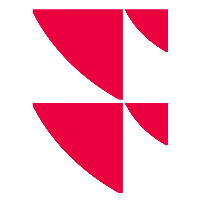System requirements
In general Office on Windows, Mac and online are supported. The Infront Add-in for Excel uses the Microsoft SharedRuntime Common API and is bound to the foll...
Installation
The Infront Add-in for Excel is available in the Office store and can easily be downloaded from there. General instructions on how to install an add-in can b...
Excel functions
The Infront Add-in for Excel uses custom Excel functions to retrieve the actual data. Function name Description INFRONT.GETFIELD Retrieve one value for a spe...
Add-in functionality
After login you will see the following sidepanel. Top bar The top bar has the following options. A colored dot indicating the connection status with the back...
Infront Investment Manager Integration
An easy way to get data in Excel is using the export functionality that is build into the context menu of certain widget in Infront Investment Manager. A fil...
FAQ - Frequently asked questions
Find the answer to frequently asked questions below. Please contact our support if you didn't find the answer you're looking for. How to clear you Office Add...