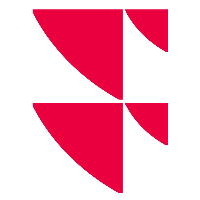INFGETHIST() advanced parameters
From the 27th of December 2021, FactSet source will be completely replaced and will be no longer available.
For any issue you may encounter, please refer to our recommendations and workaround. For more information about this process please follow our guidelines and information.
Keyword | Description | Value | |
|---|---|---|---|
| Specifies the frequency of the time series points to be retrieved. | Daily or D | One point per day (not available for target price and consensus recommendation). Set by default. |
Weekly or W | One point per week. Would be the default value for target price and consensus recommendation. | ||
Monthly or M | One point per month. | ||
| Specifies how to display the range of time series point order by dates. | DESC | In descending order (by default) = form the most recent date to the least one. |
ASC | In ascending order. | ||
| Specifies the data provider. | WVB | WVB (historical fundamental). |
| MRS | Morning Star (historical fundamental). | ||
| SNP | S&P (historical estimates). | ||
Infront | Infront data source (estimates). | ||
AUTO (default) | Infront Analytics's best source (see help center for rules explanation). | ||
Specifies the output currency. | Reference (default) | The currency used by the company when reporting its financial statements. | |
EUR | |||
USD | |||
… | |||
| Specifies the way historical values must be adjusted for split and dividends. Applies only to items such as open, high, low, close, volume or dividends. | split | Values are split adjusted. |
splitDividends | Values are split and dividend adjusted. | ||
no | Value are not adjusted. | ||
Does not apply on items such as open, high, low, close. | U | Convert in unit. | |
| Applies only to time series items such as open, high, low, close, volume, market capitalization. | n | The number n of days to go backward to find a point. |
| n | The number n of decimals. The default value is set to 4 decimals. | |
| Specifies the way the array result will be displayed. | Vertical | The date and values would be displayed vertically (set by default). |
Horizontal | The date and values would be displayed horizontally. | ||
| Specifies if the name of the fields selected, the dates of the time series points retrieved or neither of them would be displayed. | Header | Only the name of field is displayed. |
Dates | Only the dates are displayed. | ||
| Header & Dates | The name of field & the dates are displayed (set by default). | ||
| None | Nor field names nor dates would be displayed. | ||
| property | Specifies the number of column to display. | from 0 to 8 | The number of property to be displayed. Some fields handle less columns than others. In this case an error message will be displayed with the maximum of columns available for this table. |